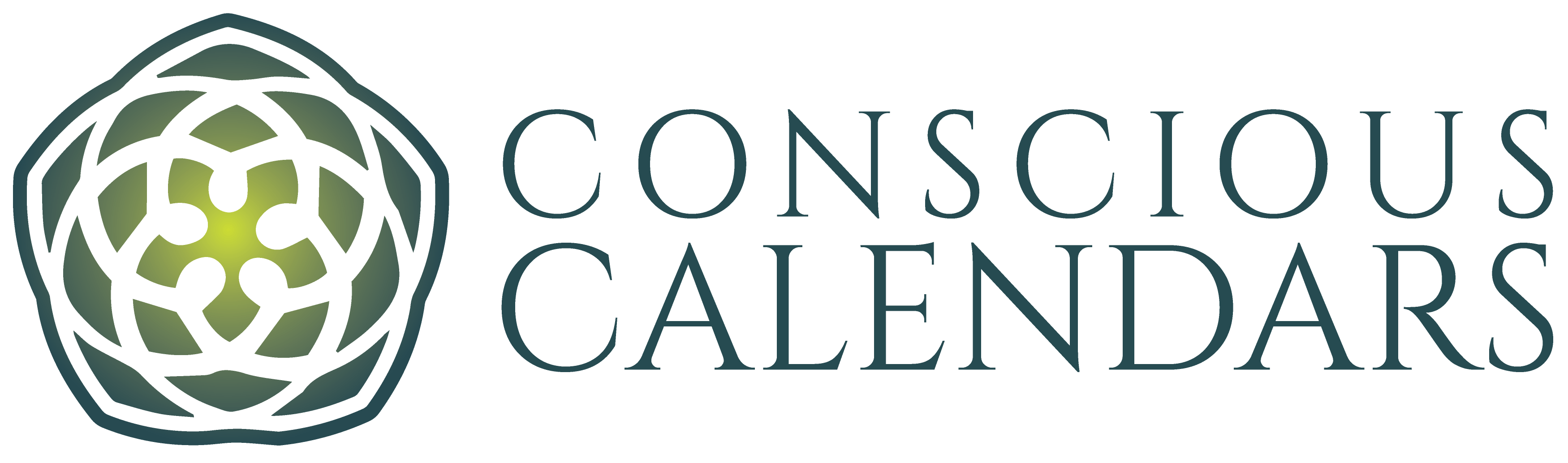This post is for our iPad users of Conscious Calendars
Any Web enabled device, laptop or PC can access the Conscious Calendars, however…
Did you know that iPads cannot download a PDF? I only learned this a few years ago. There is a cool and simple solution to download your FREE Conscious Calendars sample or access and save your 12 months of Calendars.
Take a Screen Shot on your iPad to save Conscious Calendars
You can take Screen Shots with an iPad to save what you see on your screen. This is a nifty solution to SAVE images of the Conscious Calendars (or anything on your screen) and store them in your pictures. Then if you save your pictures to your icloud you can access the Calendars on the go and from anywhere.
How do I take a Screen Shot with my iPad?
Simply, push the POWER button and the HOME button at the same time. This will take a picture of your screen.
You’ll notice your screen flash white as your Screen shot is taken of exactly what is showing on your screen at the time. If your sound is on, you will hear a camera ‘click’ sound when you capture the screen.
Sometimes clicking the POWER and HOME button do a few funny things
Sometimes when you click the POWER button and the HOME button, you may accidentally wake Siri, or turn off the power.
If you have this problem, you might want to make a button for a screen shot on your ipad. You can save the NEW custom button to your home screen.
SEE the video below to learn how to do this.
How do I make a Screen Shot BUTTON for my iPad?
Watch this video to learn how to make a button to add to your home screen to take super-fast screen shots. It Saves to your photos.
Then you can make an album of Conscious Calendars and keep all of the Calendars there.
Plus, you can access the photos of the Calendars in your icloud then, and access the Calendars from any device that accesses your icloud photos.
Email your photos to your computer or laptop.
Make a Screen Shot BUTTON for your home page YouTube video
Download ical versions of the Conscious Calendars as a bonus
Another bonus for Annual Subscribers is being able to download .icals to your computer and then it populates the calendar on your phone or google calendar. See the FAQ made just for Subscribers once you are logged-in to learn more about that bonus feature for Conscious Calendars Annual Subscribers.