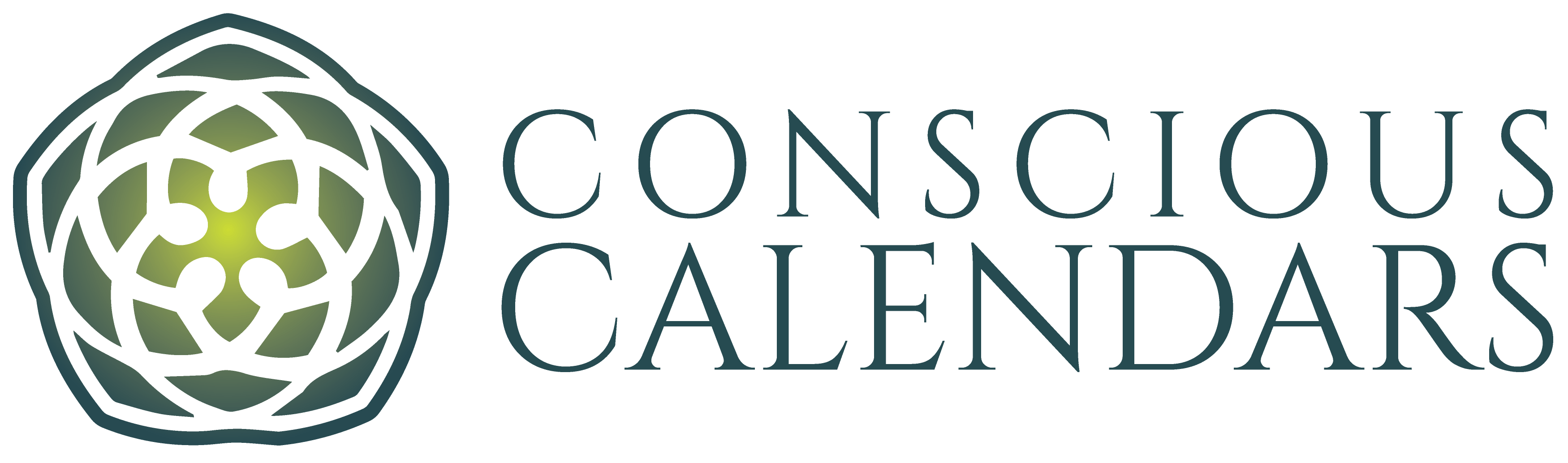Download Your 1-Month Conscious Calendar here!

Your 1-Month PDF Calendar
Right Click Save-As To Your Computer

Your 1-Month ICS Calendar
Right Click Save-As To Your Computer
What is an ICS file?…
An ICS is a calendar that files information within a text file. That text file can then be added to your home computer’s calendar software or uploaded to your calendar online (i.e. Google Calendars). This is an easy way you can keep up to date with your new Conscious Calendars!
To import events from ICS file to your Google Calendar, just follow these steps:
- First go into your Google Calendar and under my calendars create a new calendar
- Click the down-arrow next to other calendars (this is right below the my calendars tab on the left)
- Select Import calendar
- Click Choose file and find the file that contains your events, then click Open.
- Select the Google Calendar where you’d like to import events, then click Import.